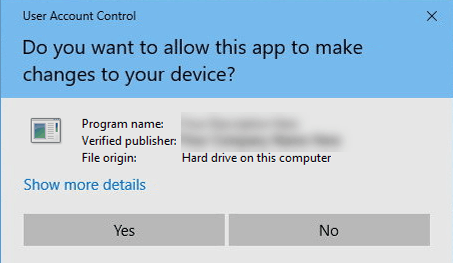Secure Your Installers with Advanced Protection
Paquet Builder offers a suite of powerful tools to protect your installers, maintain the integrity of their contents, and ensure a professional delivery to end users. From password protection to seamless digital signing, Paquet Builder empowers you to safeguard your packages against tampering and unauthorized access.

- Add password protection: require single or multiple passwords to access the package contents.
- Set a trial expiration date to limit usage or enforce licensing terms.
- Optionally use 7-zip encryption to protect your installer contents.
Ensure Integrity and Validate File Delivery
- Perform integrity checks (e.g., CRC32) to detect corrupted or truncated files caused by bad downloads or unauthorized modifications.
- Password-protect files to restrict access. Users can be prompted for passwords, or they can be included for silent installations.
- Safely distribute your files in executable (.exe) packages. Files are checked during extraction to ensure successful delivery to end users.
Enhance Professionalism with Digital Code Signing
- Digitally sign your installer packages with a publisher certificate (Microsoft Authenticode). Digital signatures ensure your files remain unaltered and are perfect for web distribution.
- Paquet Builder supports SHA512, SHA384, SHA-2 certificates and automates all code-signing operations, ensuring compatibility with modern security requirements.
-
Choose from various digital signature methods:
- SHA-512, SHA-384, SHA-1, SHA-256, or dual SHA-1 + SHA-256 (ideal for Windows 10 and later).
- Time-stamping with "RFC 3161 compatible" servers and Authenticode.
- Compatible with certificates with dongles
- Thanks to code signing, show your company name on the SmartScreen warning: