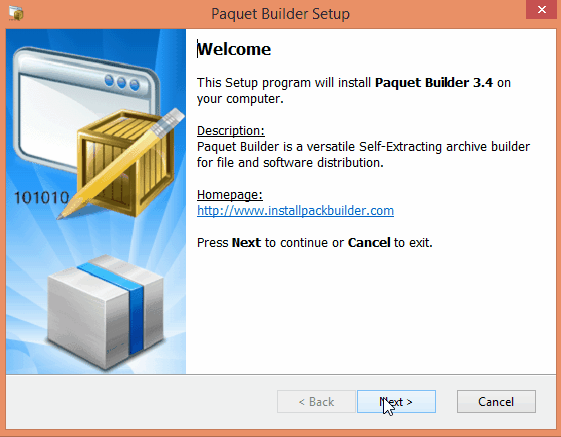Intuitive Design and Versatile Tools
Creating professional, customized installer packages has never been simpler. Paquet Builder provides an intuitive interface and robust tools to help you design your packages efficiently, whether you’re packaging files or automating builds.
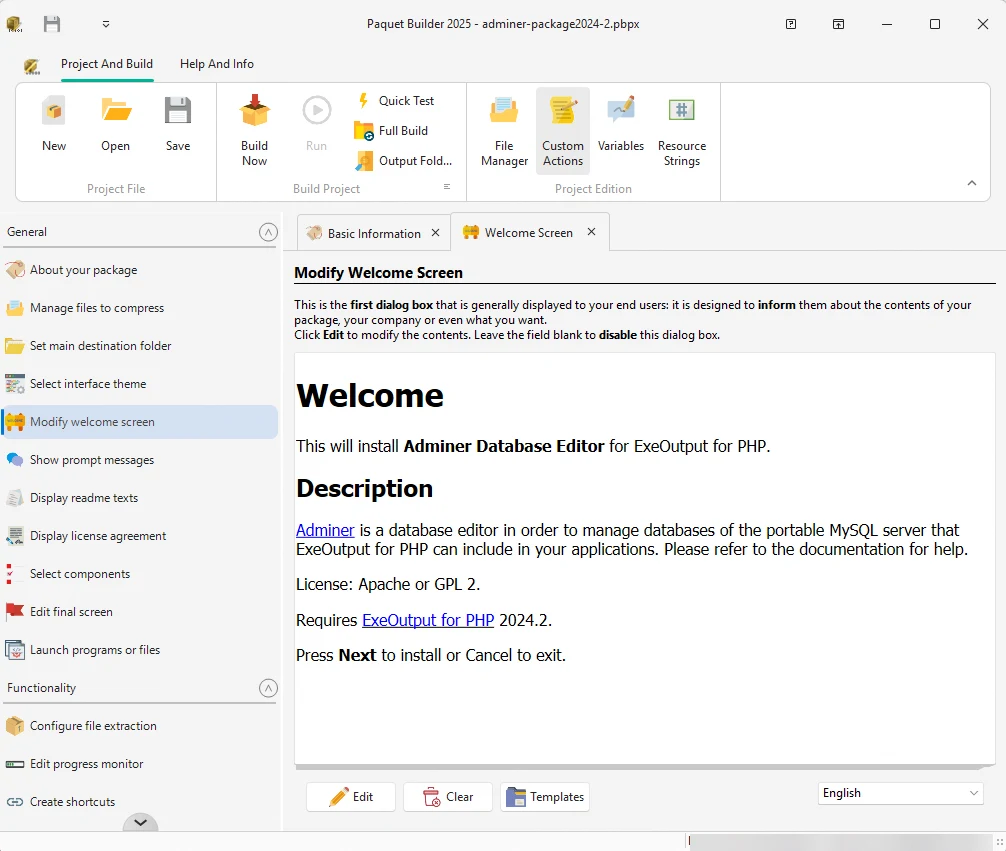
- Design your packages in minutes with a user-friendly interface divided into logical steps
- Full support for 4K and high DPI screens, with automatic scaling for controls and images.
-
Integrated Packaging Options:
- Package files and folders directly from Windows™ Explorer.
- Convert existing 7z archives into Self-Extracting .EXE files using the shell extension.
-
Command Switch Support:
- Open and compile projects directly from Windows Explorer or the command line, with options for silent builds.
- Utilize compilation directives for automation by creating text-based package skeletons.
-
Console Command-Line Compiler:
- Ideal for automating distribution cycles, cron tasks, and other workflows.
- Compile projects and installers without invoking the GUI.
Custom Preferences and Advanced Features
-
Post-Build Summary and Execution:
- View a full summary after compilation and optionally save logs to external files.
- Automatically execute your installer after build.
-
Flexible Environment Options:
- Define your preferences for package settings.
- Keep Paquet Builder updated with the Web Update tool.
-
Compatibility and Efficiency:
- Supports all standard installation tools, including InstallShield® and Windows Installer (MSI).
- Generates small, efficient Self-Extracting packages with an overhead of less than 600 KB.
-
Extensive Documentation and Help:
- Access context-sensitive help by pressing F1, with detailed explanations of features.
-
Wide Compatibility:
- Compatible with all Windows versions from Windows XP to Windows 11, including x86 and x64 editions.