Customize Installer Functionality with Advanced Custom Actions
Paquet Builder equips you with all the tools needed to build versatile, professional, and user-friendly installer packages, putting you in total control of every aspect of the installation process.
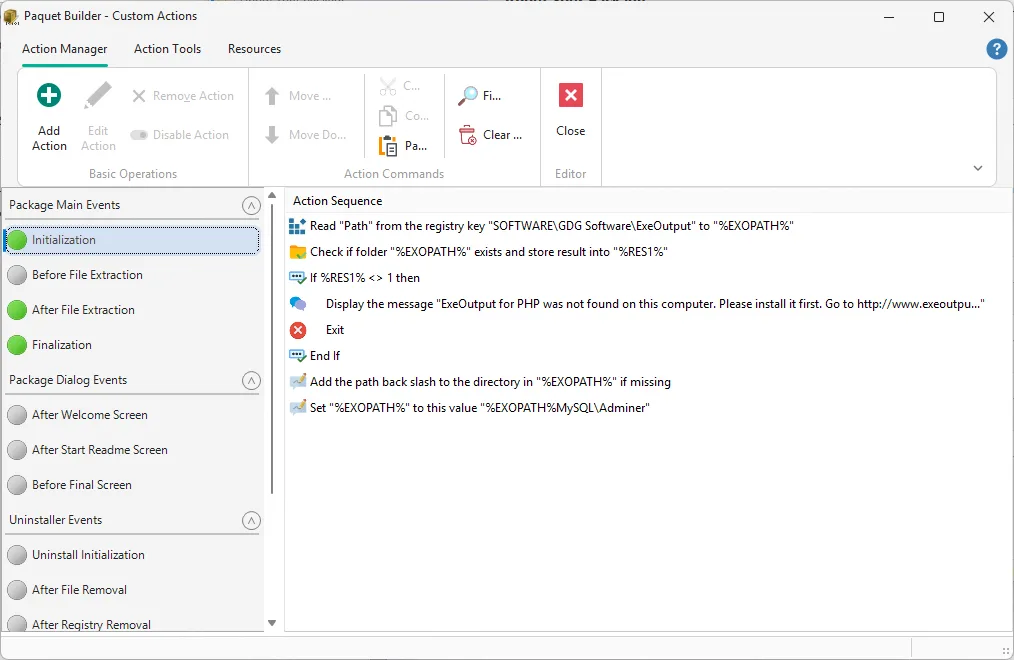
Utilize dozens of custom actions to tailor the installation process exactly as you need. Actions include:
Reading/writing to the Windows registry.
Creating shortcuts (Windows and Internet).
Executing programs or opening documents and web pages.
Displaying message boxes and rich text readme files (WYSIWYG).
Prompting users for folders, passwords, and options.
Setting destination folders and conditions for file extraction.
Registering shared or self-registering files.
Checking file properties, verifying CRC32 integrity, and more.
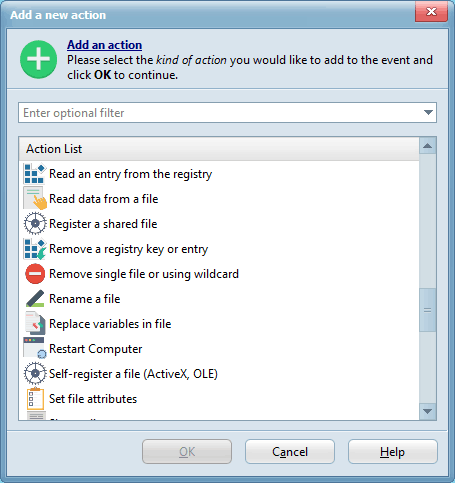
Intuitive Custom Action Editor
Manage your actions visually without needing to learn scripting. Add, remove, modify, move, copy/paste, and import/export custom actions effortlessly.
Easily import templates.
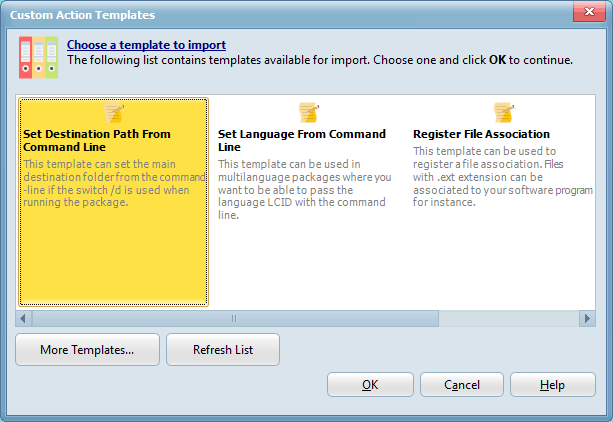
Simplify Management of Variables, Files, and Uninstallers
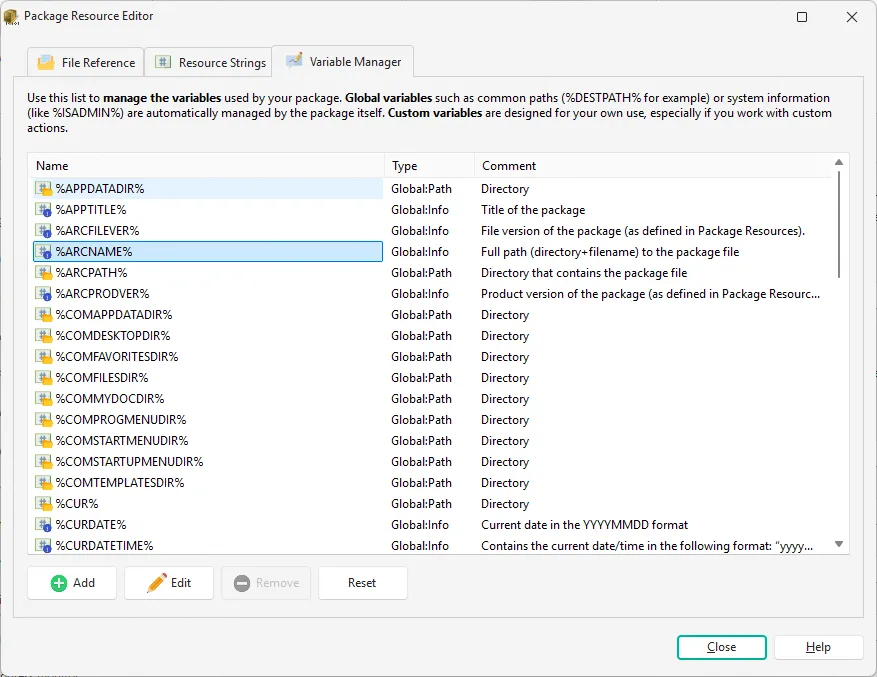
Powerful Variable Management:
- Use variables to store data, perform conditional operations (if/then/else), and execute label jumps.
- Read/write to the Windows registry or .ini files.
- Manage variables through a built-in variable editor for a seamless experience.
Comprehensive File Handling:
- Group files into components and let users choose what to install.
- Assign destination folders for each file, with options to set conditional extraction based on variables.
- Easily manage COM ActiveX controls, DLL files, and other shared components. Ensure safe removal through the uninstaller.
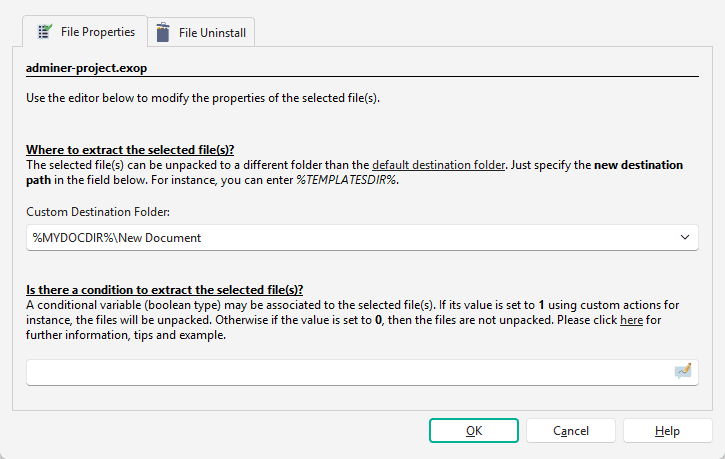
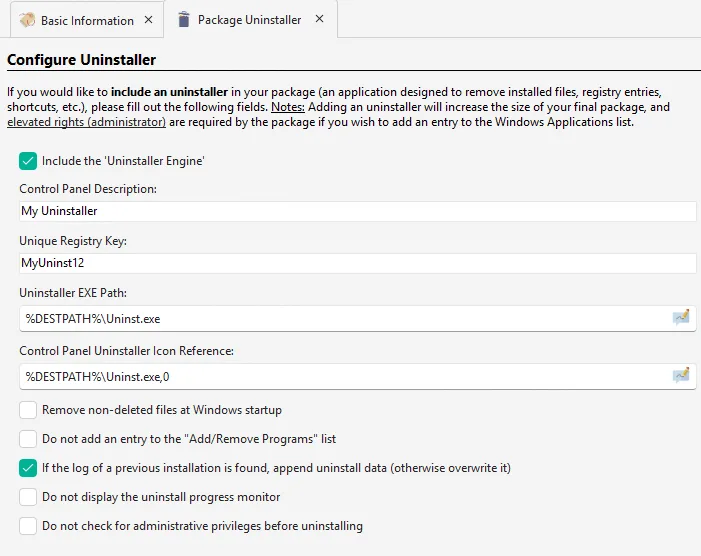
Fully Customizable Uninstaller:
- Automatically remove unpacked files, registry entries, and shortcuts.
- Add additional uninstall commands and actions for thorough cleanup.
- Ideal for setup routines that require custom uninstall procedures.
Streamline Installer Features for a Professional Finish
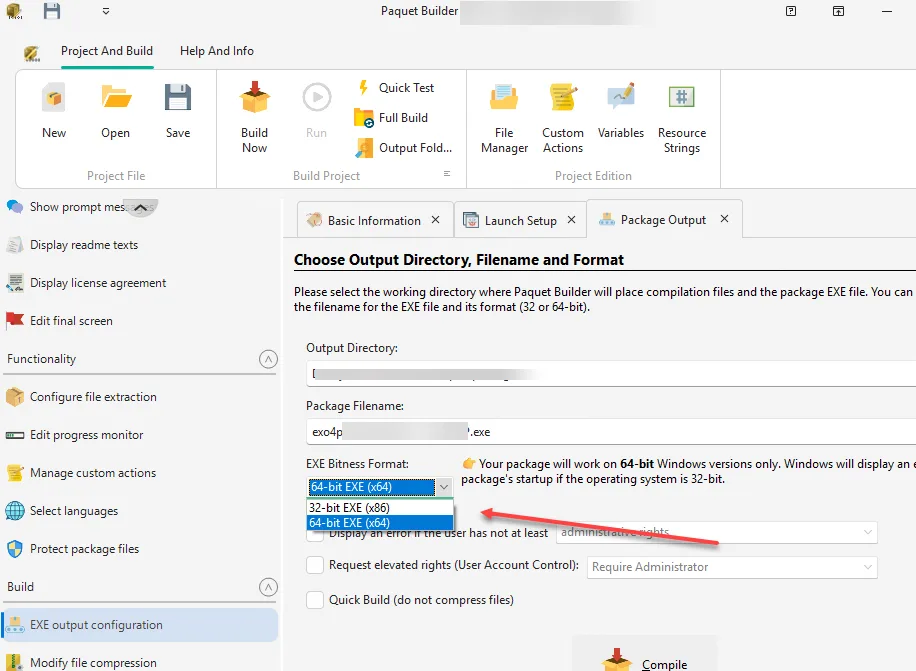
Built-in 32-bit and 64-bit Support: Build packages for 64-bit applications or access 64-bit Windows registry entries seamlessly.
Simplified Shortcut and Registry Management:
- Create shortcuts and registry entries visually.
- Import/export .REG files for efficient configuration.
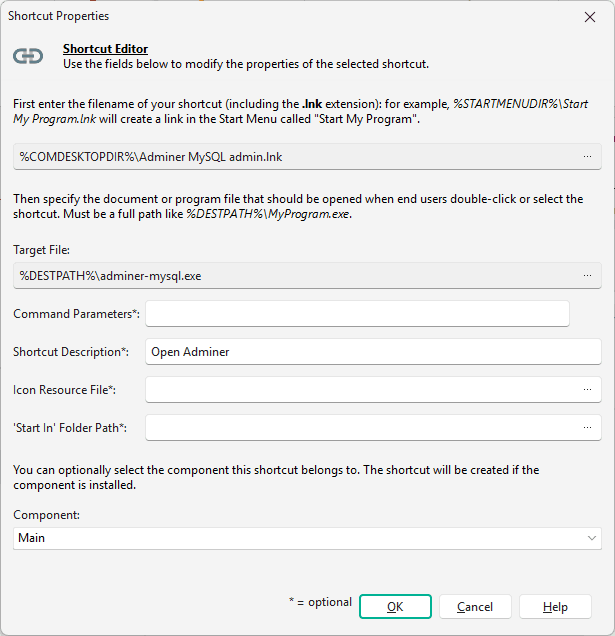
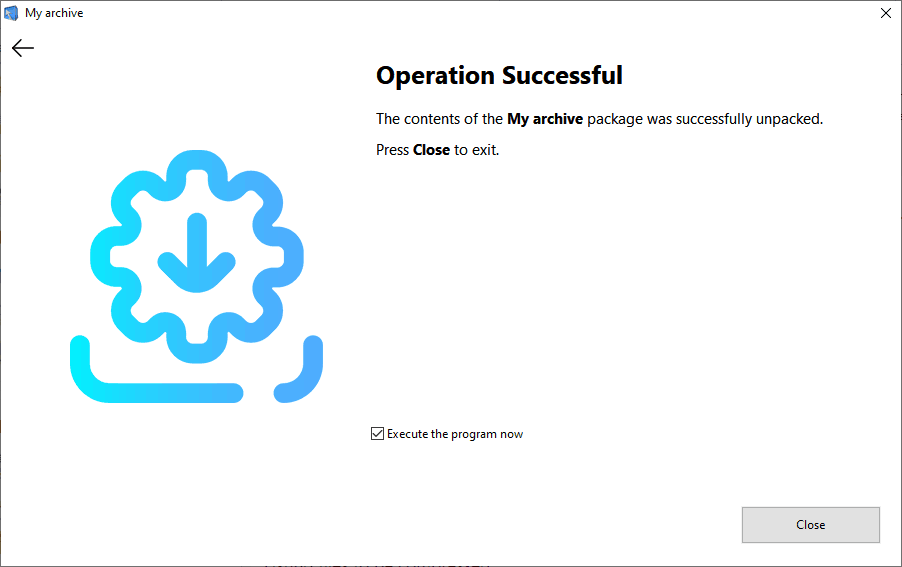
Enhanced Installation Features:
- Display web pages, show messages, or execute additional programs after installation.
- Support for running multiple setup programs or BAT files in sequence.
- Configure a "final task," such as opening a shell folder, launching a web page, or displaying a final dialog box.
Support for Microsoft Windows Installer (MSI):
- Easily incorporate MSI databases and MSP patches into your setup project.
- Execute multiple MSI setups or MSP patches in succession, with built-in checks for the Windows Installer service.

