What's new in Paquet Builder
Version 2025.0 – January 18th, 2025
- Rewritten entire UI: Paquet Builder now displays pages in tabs for a more modern and intuitive user experience. Fixed issues with large UI fonts or incorrect window resizing, ensuring proper display and alignment across different resolutions.
- Switched to a new C compiler: Clang replaces PellesC, addressing compatibility issues with Windows 11 24H2 and update KB5046740 for the 64-bit version.
- Adopted a new EXE linker from LLVM for enhanced installer performance.
- Updated 7-Zip and LZMA SDK to version 24.09 for improved compression and decompression capabilities.
- Improved code quality through optimizations enabled by the new compiler.
- Enhanced File Manager with corrected sorting functionality and faster navigation.
- Official support for Windows 11.
- New Component Property: Exclude the entire component from the build.
- New Directive feature: Exclude a component from the build.
- Improved user experience with ESC key support to clear filters in action dialogs.
- Improved multi-threading in extraction processes; fixed the “Stop” button issue during full extraction.
- Enhanced Markdown dialog boxes with image support for PNG and BMP formats. You can now display custom images in your installer’s dialog boxes.
- New support for the latest Windows Registry format (.REG 5.0).
- Added hotkeys for improved productivity: CTRL+S to save, CTRL+O to open, CTRL+N for new projects.
- Updated %OSVER% variable to reflect the latest Windows versions.
- Updated installer core functionality.
- Updated Markdown to HTML conversion engine and Rich Content editor.
- Fixed: %PARAMS% now correctly preserves quotes in command-line parameters, ensuring accurate argument parsing.
- Fixed minor bugs.
- Note: we started introducing relative paths in projects instead of absolute ones. In a future release, we’ll switch to relative paths for all settings.
Version 2021.0 – July 16th, 2021
- New 64-bit edition of Paquet Builder available: this removes the 4 GB memory limit for 7-zip compression and it uses the latest 64-bit C compiler available (v10). Note that the x64 edition can still compile 32-bit installer packages. This 64-bit version is recommended for all Windows versions, but a 32-bit version is also available for those with a Windows x86 edition.
- New modern wizard theme for installers: the new UI theme looks more like the recent Windows 10 themes. Standard and (old) wizard themes are still available.
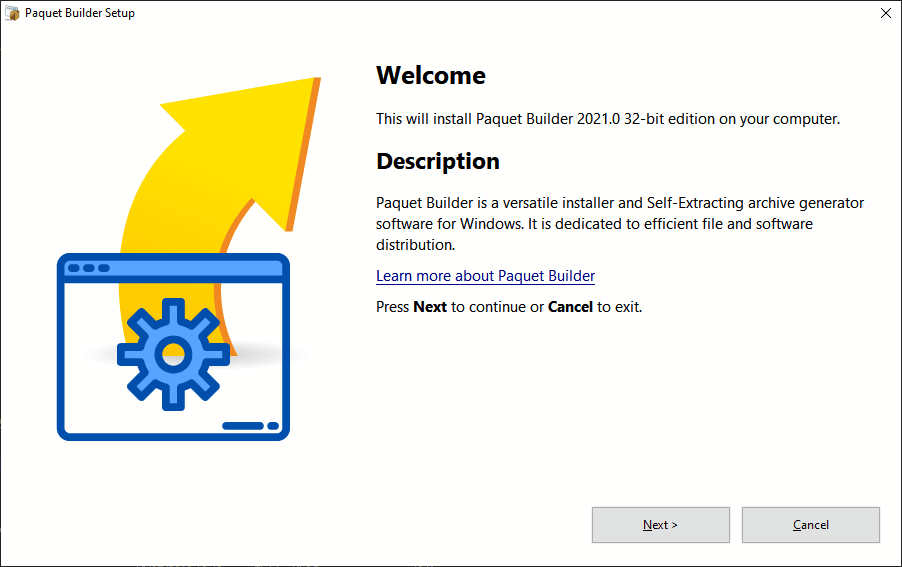
- Markdown is now used for rendering rich content in dialog boxes instead of RTF. This enables us to have correct font sizes even at high DPIs.
- New rich content editor: you can edit rich content in WYSIWYG mode or with markdown syntax. RTF, HTML, TEXT and MD files can be imported or exported.
- Full support for the PNG image format in addition to BMP (for wizard images and splash screen).
- New custom action: Check for a running process.
- New path variable: LOCALAPPDATALOWDIR variable which holds the path to the local Low AppData folder.
- New: in the custom action editor, you can now disable custom actions without removing them and enable them later.
- New security option: Force integrity check at startup (Installer EXE will not start if there is no valid embedded digital signature).
- Improved file manager: files can now be sorted by names, paths, sizes and types. Files are loaded faster and in the background.
- There is a new filter in the File Manager that allows you to filter files.
- Improved compilation log.
- The internal code signing utility was improved with better error messages.
- Updated built-in timestamp server URL for (deprecated) SHA1 code signing.
- Installer EXE files are now linked with the DYNAMICBASE, NXCOMPACT and Structured Exception Handling protection (SEH) flags.
- Fixed: the OR operator (varORBool) did not work properly in some cases.
- Fixed: sometimes, WOW32 key read and write were not working.
- Fixed: some alert message boxes hide the main window when displayed.
- Fixed error "Cannot change Visible in OnShow or OnHide" randomly displayed.
- Fixed: the "generate header image from icon" option was not working as expected.
- Deprecated: EvalForVar properties were removed because all variables mentioned in rich content are now automatically replaced by their values.
- Improved documentation and associated search engine.
- Minor improvements and optimizations.
Compatibility: old rich content in RTF will be automatically converted to HTML so there may be conversion errors. Remember to check all dialogs that use rich content when loading projects created with older versions. In the Rich Content Editor, we also recommend going through the Markdown tab to remove any unnecessary HTML tags.
Version 2020.1 – August 24th, 2020
- Internal DLL files are now loaded with absolute paths to prevent possible DLL hijacking.
- Minor improvements and optimizations.
Shell Extension Updated – July 9th, 2020
Paquet Builder shell extensions were updated to handle recent Windows versions.
Easily create Self-Extracting 7z Archives directly from Windows Explorer: select a group of files and/or folders, right-click, choose “Compress into a self-extracting .exe” and Paquet Builder generates a ready-to-distribute compact Self-Extracting archive.
Download Paquet Builder shell extension
Version 2020.0 – July 1st, 2020
- Fixed random crashes of Paquet Builder with Windows 10 May 2020 update (build 2004). No need to rebuild your installer packages: they are already compatible with the last Windows update.
- Improved UI with new light and dark themes.
- New custom action “Refresh Windows shell icons”, useful when you change file associations.
- Improved file scanning for folders.
- Fixed “fields in action boxes were filled in black” with custom Windows theme.
- Minor improvements and optimizations.
- Updated documentation.
Version 2019.1 – July 12th, 2019
- Directives: ProjectTemplate can now contain directive variables too.
- Fixed: some package configurations could not create sub folders when extracting.
- Fixed: some registry entries under Windows 7 x64 were not correctly created.
- Fixed: very few script errors during compilation.
- Paquet Builder will automatically try again to sign packages if the first attempt fails for some reason.
- Minor improvements.
- Updated documentation.
Version 2019.0 – June 11th, 2019
- New custom action: Ask User Multiple Choice (Drop down). This custom action invokes a dialog box with a combo box allowing end users to select an item in a list.
- You can now select, copy, cut, paste or delete several custom actions at once in the Custom Action Editor.
- Upgraded all internal components to support 7-Zip and LZMA SDK 19.00.
- Major improvements in GUI related to 4K and large screens with high DPI, and multiple monitors (especially with different DPI per monitor on Windows 10).
- New: extended registry access. Custom actions now have a new Access property which lets 32-bit packages access the HKEY_LOCAL_MACHINE 64-bit branch of the registry (set Access to regaWOW64_64KEY) and vice-versa.
- New “Volatile” property which allows creation of volatile registry keys.
- Improved Action Property editor.
- Complex directories are now correctly referenced in the uninstall log.
- Fixed: “Read an entry from the registry” would not read some REG_DWORD values properly.
- Fixed: the uninstaller Uninst.exe file was not removed when run silently.
- Fixed: alt + key was not working in dialog boxes.
- Fixed: the Create Folder custom action failed on rare occasions.
- Minor improvements.
Version 2018.1 – October 15th, 2018
- New scrollbar replacement for the main navigation tree. If you prefer the default vertical scrollbar, there is a new environment option to restore it.
- New Custom Action template to retrieve the exact Windows 10 version number (such as Windows 10 1809).
- Fixed: long extraction passwords were not correctly encoded in packages.
- Fixed: placeholders were not refreshed when you clicked Back in “Ask User for a Choice”.
- Fixed: initial spaces in custom action’s fields were trimmed.
- Fixed crash on some CPUs.
- Minor improvements.
Version 2018.0 – July 7th, 2018
- Fully compatible with all recent Windows 10 updates.
- Improved decompression speed for packages thanks to the upgrade of 7-Zip and LZMA SDK to version 18.05.
- New variable operations available: Trim whitespaces, string length, extract a part of a string…
- Packages run with administrative rights can now execute an app or open a document file as un-elevated process (with standard and not admin user rights). This is available in the Launch Program or Files page and in the Open a document file custom action.
- The Open a document file custom action has a new Unelevated property to open a document file as un-elevated process.
- Improvement: empty folders are no more created when the Component variable is set to 0.
- New event for custom actions: After Shortcut/Registry Creation.
- The After File Extraction event is now triggered before ShortCut/Registry creation.
- You can now set empty values for variables (Perform operation on a variable CA).
- New %USERPROFILE% pre-defined variable for retrieving the system path to the user’s home directory.
- New custom action template to retrieve Windows 10 exact version.
- Improved splash screen display while loading.
- Paquet Builder’s behavior has been improved on multiple monitor setups.
- Fixed: cannot create a variable with a value starting with a space. The leading space is removed at runtime.
- Minor improvements and bug fixes.
Version 3.7.1 (hot fix) – May 8th, 2018
- Compilation fixed for Windows 10 April 2018 update.
- Paquet Builder 2018 is coming soon with more new features.
Version 3.7 – June 17th, 2017
- Full support for 4K displays and screens with high DPI.
- New UI images that are automatically rescaled according to screen resolution.
- New custom action images.
- Add new custom action: the action filter remembers up to 10 entries now.
- Added Portuguese (Brazil) language.
- Fixed import of REG file error (root key mismatch).
- Fixed a rare bug in directive processing.
- Minor improvements.
[ui-accordion independent=true open=none] [ui-accordion-item title=”Older History”]
Version 3.6.1 – September 22nd, 2016
- Fixed “Error Code -5” when files from a multi-volume archive were extracted.
- Improved behavior of the build progress bar.
Version 3.6.0 – August 30th, 2016
- Updated to latest 7-Zip and LZMA SDK versions (16.02).
- Resource string and variable replacement is now possible in the “Welcome Screen” and other common dialog boxes with rich text.
- Enhanced directives: you can now define package variables and set their values in directives thanks to the new [Variables] section.
- Directives now accept your own directive variables in the [DirectiveVariables] section.
- New custom action: Get Full Path of a Windows Known Folder. It lets you retrieve paths to system Known Folders not already available in Paquet Builder, such as AppData\Locallow and so on.
- Our code signing utility now looks for certificates both in current user and local machine stores.
- Fixed: task dialog sizing problem in Windows 10 anniversary update.
- Fixed: EXE Format setting was not persistent sometimes.
- Fixed: rare “Could Not Register Tab” error.
- Updated console compiler.
- Updated core DLL components.
- Improved GUI resizing on High DPI displays.
- Minor GUI improvements.
- Updated documentation.
- New tutorial section available
Version 3.5.1 – March 18th, 2016
- New Italian language (thanks to A. Consorte).
- On Windows 10, sometimes EXE files requiring administrative rights could not be started by Setup packages.
- Fixed: compression level was not saved.
- Added delay between SHA1 and SHA256 code signing.
- Added directive parameters for new code signing: SignCertifLocation and SignMethod.
- Updated core DLL components.
- Minor improvements.
Version 3.5.0 – January 7th, 2016
- Updated to latest 7-Zip and LZMA SDK versions (15.14).
- Our code signing utility accepts SHA-2 certificates now (a Windows requirement in 2016).
- You can choose the digest method for the digital signature: SHA-1, SHA-256 or dual SHA-1+SHA-256.
- Dual code signing is possible on Windows 8 and later.
- Time stamping uses “RFC 3161 compatible” timestamp server in addition to Authenticode timestamp server when possible. You can configure your own timestamp servers in the Environment Options.
- It is now possible to use certificates available from the Windows Certificate Store (based on Subject Name or Thumbprint).
- Notifications on Windows 10 are displayed upon build completion (and new Environment Option to disable the behavior).
- Activation/deactivation uses SSL/TLS by default on Windows Vista and later.
- Fixed corrupted icon conversion when generating a header bitmap automatically from the package icon.
- Updated console compiler.
- Several minor GUI improvements.
Version 3.4.1 – December 18th, 2015
- New “File Actions” button in File Manager to create custom actions automatically for self-registering ActiveX and COM files, and shared files.
- Improved High DPI support for 4K screens.
- New “CustomValues” section for directives.
- Fixed task dialog problem in Windows 10 Update 1.
- Removed deprecated “File Actions” in “File Properties”.
Version 3.4 – November 16th, 2015
- Improved support for Windows 10.
- New custom action: “Read data from a file” which lets you read lines from text files and stores data into variables.
- New property OtherAction for “Install MSI package or Update” which lets you run more MSI tasks than install or update.
- Improved command-line parser for console compiler and GUI.
- The screen location is now remembered when you navigate through dialog boxes.
- Paquet Builder now remembers the last folder location when you add folders in File Manager.
- Fixed: when the user clicks the back button, the user choice panel gets garbled information.
- Fixed: “Locked file replace at startup” did not work.
- Fixed: uninstaller removes UPX and MPRESS when upgrading.
- Fixed: “Activation context generation failed” error log in PBCyoHash.
- Fixed several random crashes in PBCmdCompiler.exe.
- Improved Paquet Builder GUI.
- Updated core DLL components.
- Updated C compiler and associated linker to Pelles C 8.00 (final).
- Updated documentation.
Version 3.3.1 – March 12th, 2015
- New directive CustomDestinationFolder to specify a custom destination folder for files.
- Fixed bug: some files listed in directive [Source] section were not correctly included.
- Updated C compiler and associated linker to Pelles C 8.00 RC8.
Version 3.3.0 – February 26th, 2015
- New multi-volume archive creation: you can build multi-volume Self-Extracting packages and 7z archives. This is useful for creating very large packages (Windows EXE filesize is limited to 4 GB).
- Support for right to left languages. Languages have a new property “Change window layout to be right to left” allowing you to adapt the GUI of your packages for right to left languages.
- New file mask support for file inclusion/exclusion during live update of components. Also available through directives.
- You can now configure for each component whether subfolders should be recursed or not for live-update.
- Paquet Builder is now based on 7-Zip and LZMA SDK 9.38 beta (2015-01-03).
- New Sleep custom action that suspends package execution for a given amount of seconds.
- The “unexpected error occurred while unpacking file(s)” message can be translated with the new ErrorUnpacking resource string. An error code is also displayed for troubleshooting purposes.
- A code is now displayed for the “could not generate uninstaller” error.
- Fixed: “FATAL ERROR: Could not initialize taskbar” error of the console compiler if run without a logged on user.
- Fixed: characters like <, >, & are now properly rendered in “User Comment” custom action.
- Fixed: customized folder prompt message was not saved.
- Fixed: the variable %OSVER% was not able to detect Windows 2008 R2 OS and Windows Server 2012 R2 family. New values available for %OSVER%: see variable list
- Language files were updated. Be sure to reload them in your previous multi-language projects.
- Several minor improvements and bug fixes.
Version 3.2.0 – October 31st, 2014
- New navigation bar, allowing faster navigation between settings pages.
- New improved online and offline documentation. http://www.installpackbuilder.com/help/
- New Action filter allowing you to quickly choose which custom action to add.
- New “Creation Directive Skeleton” feature: you can export basic directive files from projects.
- New Action Templates feature. Lets you import templates of custom actions directly in your projects.
- New place to share custom action templates at http://www.gdgsoft.info/category/paquet-builder/custom-actions
- Added initial support for Windows 10 (%OSVER% is set to 17 when running on Windows 10).
- New custom action “Find one string within another“.
- Improved support for command line switches for packages. New variables %PARAM%, %PARAM2%, %PARAM3%… See documentation.
- Enable silent mode for installers and uninstallers from command line thanks to new action templates.
- Set destination path from command line thanks to new action templates.
- Register File Association thanks to new action templates.
- Set the language from command line thanks to new action templates.
- Fixed runtime error while creating archive files.
- Fixed: the console compiler sometimes displayed error messages as standard message boxes.
- Fixed: increased range of integers for “Do Arithmetic” custom action.
- Fixed: some spaces in command line options were not working correctly, even if quotes were specified.
- Fixed: files in Main component were always unpacked, even if the associated component variable was set to FALSE.
- Deprecated: %SELLANGID% has been superseded by %PBLANGID%. Setting %PBLANGID% at runtime lets you dynamically change the displayed language in multilanguage packages.
- Updated C compiler and associated linker to Pelles C 8.00 RC6.
- Updated console compiler.
- Several minor improvements.
Version 3.1.0 – April 26th, 2014
- Installer packages now have support for the address space layout randomization (ASLR) feature of Windows. This is required for having software Microsoft Platform Ready certified.
- New Developer Options page: you are now able to add one or more C source code files to your Paquet Builder project, and specify linker options (for importing DLL files). When compiling the package, Paquet Builder will compile all specified C source files and link them into the final EXE file. Functions defined by the C source files can then be invoked with the Call C Function custom action during the execution of the package and/or the uninstaller.
- New Call C Function custom action: you can now invoke your own C functions, plugins, external DLL functions, and much more. Please refer to the dedicated help topic and basic samples available in the “customccode” subfolder.
- New built-in path variables for directives: {$PBDIRECTPATH$}, {$PBTEMPLATEPATH$} and {$PBDOCPATH$}. Since full paths must be used in directives, this can be problematic when you are moving your source files and directive to a third-party machine such as a build server. That’s why Paquet Builder now offers directive variables: you can use them to replace absolute paths with relative ones. Please refer to http://www.installpackbuilder.com/help/directives#directive_variables
- New dialog box type and custom action: Ask user for a choice. Gives user the choice between two options (radio boxes instead of check boxes).
- New global variable for the uninstaller’s unique registry key: %PBUNINSTREGKEY%.
- New global variables for accessing Version Information of the package: %ARCFILEVER% and %ARCPRODVER%.
- New global variable %CURDATETIME%: contains the current date/time in the following format: “yyyyMMdd hh:mm:ss”
- New uninstaller event: “Before File Removal” lets you perform file cleanup or unregistration operations for instance.
- German support for Paquet Builder packages. Just import the German.pbr language file in your projects (available in the Languages subfolder).
- Improved compression of internal DLLs.
- New directive: “PasswordToAsk” lets you specify the password that will be asked to end users (”Ask end user for the following password”). If the password is specified, “Ask end user for the following password” is automatically ticked on.
- New uninstaller option for “Insert an Uninstall command”: ucAddComment that adds a personal comment to the uninstall log. Useful for support purposes.
- Fixed: when launching a Setup, the working directory is properly set to the destination folder.
- Fixed: bug with storage of Rich Text in custom actions.
- Fixed: increased Wizard label width.
- Fixed: the header bitmap in wizards does not overlap the text area.
- Fixed: option “display the destination folder dialog but do not allow end users to modify it” was not working in Wizard packages.
- Fixed: all language files are now properly encoded in UTF-8 format.
- Updated C compiler and associated linker.
- Updated command-line compiler.
- Updated documentation with new features and samples. Online version has been upgraded too: http://www.installpackbuilder.com/help/
Version 3.0.4 – September 11th, 2013
- Spanish support for Paquet Builder packages. Just import the Spanish.pbr language file in your projects (available in the Languages subfolder).
- Added initial support for Windows 8.1.
- Windows 8.1 update: %OSVER% is set to 16 when a package is run on Windows 8.1.
- In Paquet Builder, a subsection is now highlighted when selected.
- Improved compatibility of the command-line compiler with continuous integration servers (jenkins, hudson…)
- The command-line compiler now checks whether the correct version of Paquet Builder is installed.
- Fixed: the command-line compiler did not save log as RTF files correctly.
- Fixed: unpacking failed with stored encryption password.
- Improved Find option (standard Find dialog is now used) and fixed “Out of memory” bug.
- Documentation updated.
- Minor changes.
Version 3.0.3 – July 27th, 2013
- Console command-line compiler available for Ultimate edition users. Lets you use Paquet Builder in process automation, automatic distribution cycles, cron tasks, etc. Compile projects without invoking the GUI. This console compiler is a Windows console application: it has no interface. The compiler is not shipped by default: download is available to registered users.
- “Show an information panel” custom action is available again.
- New “replace variables in file” custom action: replace all variable holders in the contents of an existing text file. Useful if you want to use templates for configuration files like INI, REG, TXT, XML… and store values of variables, to set initial options for your program or store information about the package’s execution, such as the user’s name or the destination directory. Example in documentation.
- Paquet Builder now detects if “Begin Conditional If/Then” custom actions are not closed with “End Conditional If/then” when you compile a project. This will avoid cryptic compilation errors from the C compiler.
- Directives: new options CompressionEngine – UseLocalDirForTemp – BinFolder.
- Fixed access violation and Format ‘New files in component “%s” lin’ invalid or incompatible with argument” errors in component live update.
- Fixed distorted icon image when generating bitmap banners for the wizard, when the icon used was not in 32 bpp format.
- Fixed: “Launch windows explorer to display the destination folder” was not working.
- Fixed: %TMP% and %PBSFXPATH% do not have final backslashes anymore.
- Fixed: the working folder defined in environment options is now correctly used for caching 7z archives.
- New option for specifying the root folder for the Temporary Bin Output directory where the compiler stores its temporary resource files. Useful if you are compiling projects on shared networks and mapped drives (not supported by the compiler).
- New option “Use local folder and not User temporary folder for temporary resources”: lets your package extracts its temporary resource files to a subfolder of its directory and not the user’s temporary directory.
- Updated help documentation.
- Minor improvements.
Windows Explorer menu extension available – June 10th, 2013
We updated the Paquet Builder’s menu extension for Windows Explorer. This lets you package up group of files, entire folders into compressed .exe files and with optional encryption, and convert .7z archives into Self-Extracting archive .exe files; everything directly from Windows Explorer using context menu.
Select files, folders or .7z archives then right click and choose “Compress into a Self-Extracting .exe”. That’s all!
Version 3.0.2 – June 6th, 2013
- Improved Conditional Begin If/Then custom action.
- Fixed: language info was not correctly saved when exporting a language file.
- Improved handling of unexpected scripting errors.
- Updated help documentation.
Version 3.0.1 – May 25th, 2013
- New custom actions to deal with XML document files: you can read node values and attributes, write new nodes, change node attributes and existing nodes…
- New Dutch language file.
- New directive options to control compression: CompressionLevel, CompressionSolid, CompressionLZMA2, CompressionCPUThreads, CompressionHeader.
- New Find Text option in Custom Action editor.
- Fixed: GSigncode does not find PFX files on shared locations.
- Fixed: stack overflow when executing packages with a large number of custom actions.
- Fixed: goto labels can begin with numbers.
- Fixed: “Get disk free space” did not evaluate variables correctly.
- Fixed: the English language resource is no more always added when you have chosen another default language file in the Environment Options.
- Improvement: %PARAMS% now contains actual command line switches only.
- Fixed: opening a “.pbp” project file changes extension to pbpx when saving project file in new format.
- Fixed “Cannot focus disabled window” when clicking “Edition” compact button.
- Fixed: “write data to file” custom action wasn’t correctly handling CRLF characters.
- Fixed: “Product Name” and “Web” fields from package EXE’s version information are correctly set.
- Minor improvements.
What’s new in Paquet Builder 3
Paquet Builder 3 is an important major release with improvements in all areas.
The full change history is available below.
Documentation
- Improved documentation and new online version.
Full Unicode support and new interface
- Paquet Builder and packages are now fully Unicode-enabled. This is an important change that forced a complete rewrite of Paquet Builder.
- Unicode packages handle non-latin filenames properly.
- New ribbon-like user interface: windows can be resized, maximized. 32-bit images are now used in toolbars.
- Project settings, XML files, directives are stored in UTF-8 format.
- Project files are now given the extension “.PBPX”. The PBPX project format is a Zip archive containing several XML files, so project files can be edited outside Paquet Builder.
Native package compilation and x64 support
- Full support for Windows 64-bit editions. x86 (32-bit) and x64 (64-bit) packages can be created.
- Packages can now install 64-bit applications, write registry data correctly and self-register 64-bit ActiveX / DLL controls.
- Package stubs are now compiled based on your settings: this ensures overheads remain compact and do not ship with unnecessary features.
- Paquet Builder works now with a C compiler (Pelles C) to create small and native Windows executable files.
- EXE stubs can optionally be compressed with UPX or MPRESS to make them even smaller for distribution.
- Packages up to 4 GB can be created (4GB seems to be the hard limit of Windows executable files). Larger 7z archives can be created.
Enhanced 7-Zip compression
- Paquet Builder 3 uses 7-Zip 9.22 and LZMA SDK which offers enhanced LZMA2 / PPMD / BCJ2 compression and AES encryption, with better compression ratios compared to Paquet Builder 2.9.
- You can choose how many CPU cores should be used for compression (multi-threaded compression).
- Unicode 7z archives can be created.
- Added support for LZMA2 and PPMD compression.
- Custom compression parameters for 7-Zip can be provided.
Better uninstallers
- Uninstallers are now compiled based on your settings and can be highly customized.
- The uninstaller now accepts custom actions to perform more actions while uninstalling packages. For instance, you can remove files, folders, registry keys; run additional programs or batch files; display additional message boxes…
- Icon and version info of the uninstaller can be customized.
- Code signing of uninstallers is now possible.
Improved dialog boxes
- Dialog boxes are fully Unicode-enabled and can display non-latin characters properly.
- The dialog box manager engine has been enhanced. A new dialog format is available (further information will be published in future releases of Paquet Builder).
- Dialog boxes are correctly resized depending on the Windows DPI setting.
- Several enhancements (several check boxes for the new custom action “Ask User for Choices”)…
Custom actions
- Enhanced custom action editor.
- New events: Package Dialog events, Uninstaller events…
- Custom actions can be exported/imported to/from XML files.
- Custom actions can be copied to the clipboard as XML text, and easily shared (useful for samples or user posts).
- New custom actions: Ask user for one or more choices; improved conditional If/Then/Else; Get File Information (bitness, version number of EXE…); Install MSI package or update…
- Several existing custom actions have been highly improved and rewritten.
Global improvements
- Full support for Windows 8 and Windows 7 (32-bit and 64-bit versions).
- Enhanced directive support.
- Better command-line switches for Paquet Builder.
- Paquet Builder now returns different exit codes in case of errors.
- Packages return new exit codes in case of errors.
Compatibility issues
Paquet Builder 3 can import projects made with previous 2.x versions. However, some issues may occur.
- Cabinet and Zip methods are removed. Only 7-Zip compression is used, since it provides the best compression ratio / performance.
- “Insert a uninstall command” has been highly modified. Review is required: please see the documentation.
- Due to the Unicode introduction, resource strings must be reviewed.
- Command-line parameters for Paquet Builder have been modified a bit. Please see the documentation.
