Compress Your Files and Software into Compact .exe Installer Packages
Paquet Builder is the ultimate tool for compressing your files and software into compact, standalone .exe packages. Whether you’re distributing documents, creating software installers, or building high-compression archives, Paquet Builder simplifies the process with powerful features and unmatched flexibility. Deliver your content efficiently and professionally with self-extracting packages that require no additional tools or runtimes!

Create three types of self-extracting .exe installers:
Standard Package
Distribute your documents, programs, databases, software, updates, and any other files efficiently.
Package for Setups and Multimedia Creations
Compress and deliver your software installation routines, including MSI and MSP (Windows Installer). Bundle your main multimedia program along with all its resource files into a single .exe file ready for deployment.
Standard Archives
Create standard .7z archives without requiring 7-Zip. (These do not include self-extracting functionality.)
High Compression Features
Compress your files using the most advanced compression algorithms available.

- Paquet Builder offers high compression capabilities (including LZMA, LZMA2, PPMD, BCJ2 filters, and other powerful methods) powered by 7-Zip. The 7z format often outperforms Zip, Cab LZX, and even RAR3. Best of all, Paquet Builder does not require the 7-Zip program to function.
- Easily convert existing .7z archives into self-extracting 7z files (7z SFX) with just a few clicks. Paquet Builder can use the original archive directly, eliminating the need for recompression. You can even perform this conversion directly from Windows Explorer.
Self-Extracting Package and File Management Features
Build small, standalone Windows self-extracting .exe packages that work without any third-party DLLs or runtimes. Deliver a single .exe file to your end users, allowing them to extract your compressed files simply by running it.
Use a powerful file manager to:
- Add multiple files and entire folders (with optional sub-folder inclusion).
- Add files using wildcards.
- Group files into components for better organization.
- Link components to source folders and automatically update them when new files are added.
- Auto-create components based on sub-folder structures.
- Load existing 7z archives to create self-extracting packages (7z SFX).
- Drag and drop files directly from Windows Explorer.
- Remove multiple files or reset the file list in a single action.
- Access file properties through the shell.
- Create file shortcuts with one click.
- Sort files by size, name, and other attributes.
- Apply filters and set file-specific properties.
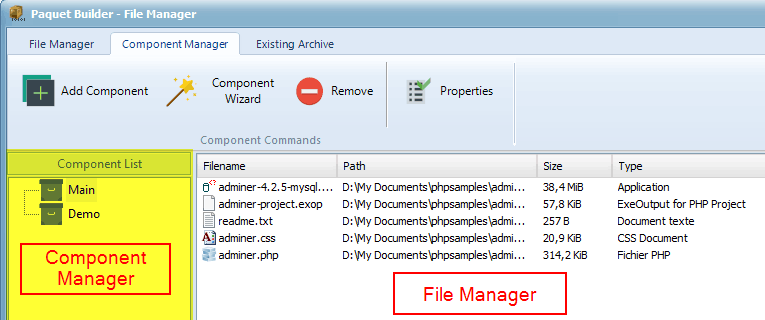
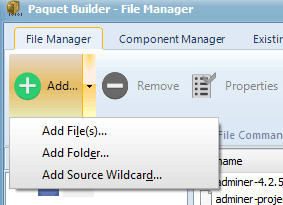

- Maintain complete file path information during compression, whether absolute or relative to a specified folder. When unpacked, sub-folder structures are automatically restored on the user's computer.
- Store file path information according to components for better control over your package structure.
